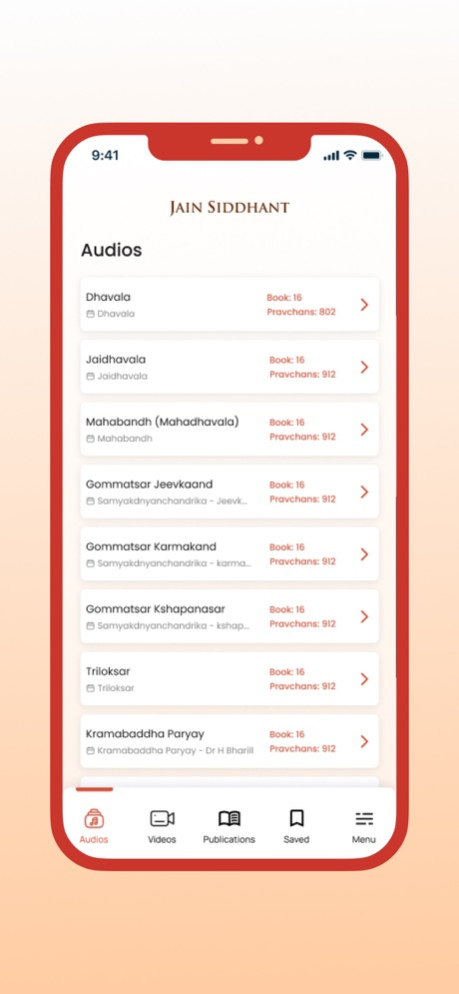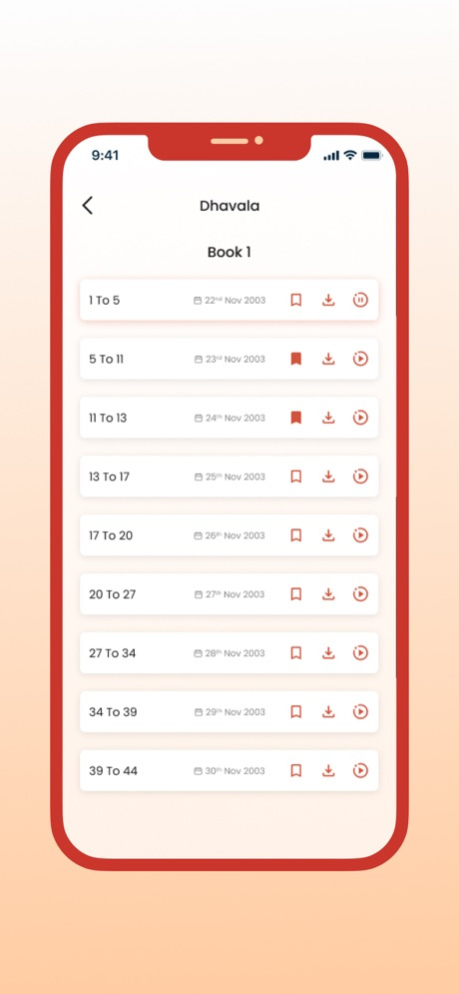Jain Sidhhant 1.3
Continue to app
Free Version
Publisher Description
Speakers - Vidushi Dr Ujwala Shah and Pandit Shree Dineshbhai Shah have tried to introduce, extend and universalize Jain Philosophy. They also want to share vast knowledge about Universe, true path to achieve Salvation and Karma Theory which is taught by Veetrag Sarvagya and which is their lifetime Achievement.
Both the speakers have conducted various shibirs including Jain Siddhant Praveshika, Gunasthan, Jain Bhugol, Samyaggyan Chandrika Jeevkand, Samyaggyan Chandrika Karmkand, Samyaggyan Chandrika Labdhisaar-Kshpanasaar, and many more subjects. Nearly 670 hours of video pravachans are available for swadhyay on this app.
All the books written as well as translated by Dr. Ujwala Shah and published by “VeetragVani Prakashk” are available in Publication section. Dr. Ujwala Shah's the most supernatural achievement is 'Mahabandh ke trutit Ansh' - This PDF of 217 pages is being presented for the first time on website and app. It is a wonderful masterpiece in itself !
Nov 10, 2023
Version 1.3
Minor bug fixes and improvements.
About Jain Sidhhant
Jain Sidhhant is a free app for iOS published in the Reference Tools list of apps, part of Education.
The company that develops Jain Sidhhant is Technostacks Infotech Private Limited. The latest version released by its developer is 1.3.
To install Jain Sidhhant on your iOS device, just click the green Continue To App button above to start the installation process. The app is listed on our website since 2023-11-10 and was downloaded 0 times. We have already checked if the download link is safe, however for your own protection we recommend that you scan the downloaded app with your antivirus. Your antivirus may detect the Jain Sidhhant as malware if the download link is broken.
How to install Jain Sidhhant on your iOS device:
- Click on the Continue To App button on our website. This will redirect you to the App Store.
- Once the Jain Sidhhant is shown in the iTunes listing of your iOS device, you can start its download and installation. Tap on the GET button to the right of the app to start downloading it.
- If you are not logged-in the iOS appstore app, you'll be prompted for your your Apple ID and/or password.
- After Jain Sidhhant is downloaded, you'll see an INSTALL button to the right. Tap on it to start the actual installation of the iOS app.
- Once installation is finished you can tap on the OPEN button to start it. Its icon will also be added to your device home screen.